I learnt how to repair and then repaired broken MacBooks over a period of time. I have tinkered around with electronics since I was little, but it was always due to curiosity and never for any particular reason. But the perfect opportunity presented itself when one MacBook display at my home stopped working. I had plenty of interest and willingness to work hard, but one thing that I needed to have, which was most critical, was any knowledge of how to fix a laptop. I was initially hesitant to try to fix it on my own, but after a few repair shops refused to fix it, I decided to do it as I thought I would gain some new knowledge, all while saving a bit of money. This is also important in the context of sustainability, as repairing an old device instead of buying a new one saves a lot of e-waste.
Learning Outcomes
LO1 Identify your own strengths and develop areas for personal growth.
In this case, my only strengths were my curiosity and determination, as my earlier experiences with repairing PC won’t help much technically. So I had to start from the scratch. The laptop I was going to repair was a 2016 MacBook Pro, which was notorious of being exceptionally hard to repair. So I decided that I should first get familiar with working on a laptop before anything else. I also went through the repair guides provided by iFixIt to memorize some important beforehand.
LO2 Demonstrate that challenges have been undertaken, developing new skills in the process.
As mentioned earlier, to familiarise myself with working on a laptop, I decided to open up some really old laptops and just take a look and reconnect somee internal cables. Then, I thought I would try to do some repairs on an older laptop which was easier to work on. So I replaced the hard drive in a Mid-2010 MacBook Pro 13″ with an SSD, and the project was successful. The old laptop became usable again and somehow, this fixed its battery too. It gave me a boost of confidence which helped me complete the final display repair. This shows that how by challenging myself, I learnt many new skills.
LO4 Show commitment to and perseverance in CAS experiences.
From training myself to actually performing the repair, this required a lot of perseverance. The training took me many days to completely master, and the repair itself lasted for 3 hours. This process was very taxing, both physically and mentally. But the rewards it reaped were all worth it.
LO 6 Demonstrate engagement with issues of global significance.
E-Waste is a serious issue plaguing the whole globe. Electronic metals are very toxic to the environment, and illegal child mines in Africa often mine these metals. Considering this, I decided to repair the laptop, even though it might make little financial sense and involve many risks. I wanted to avoid adding to this problem and do my part as a responsible resident of the Earth.
Evidences:
Ram Stick

Repair guides
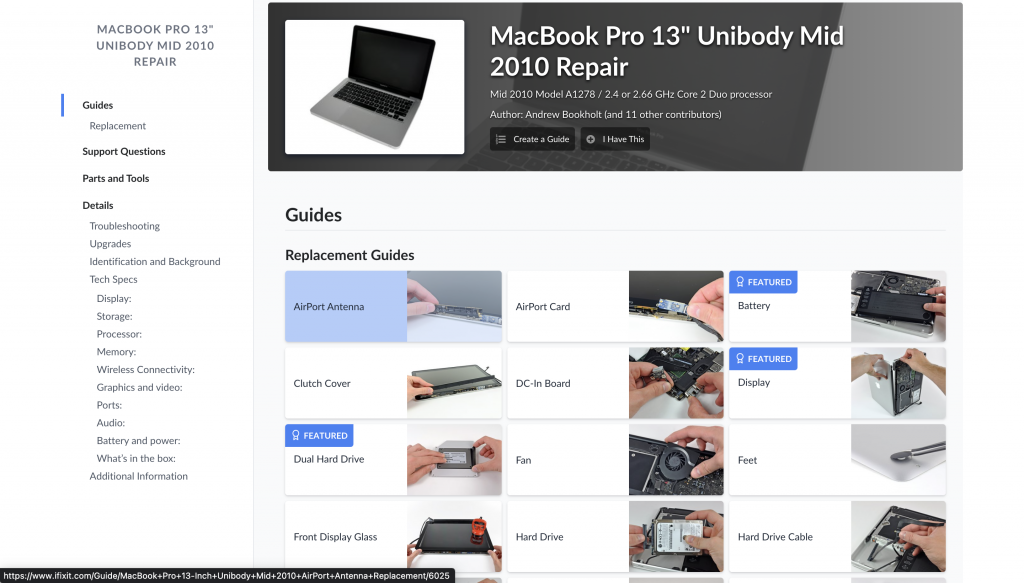
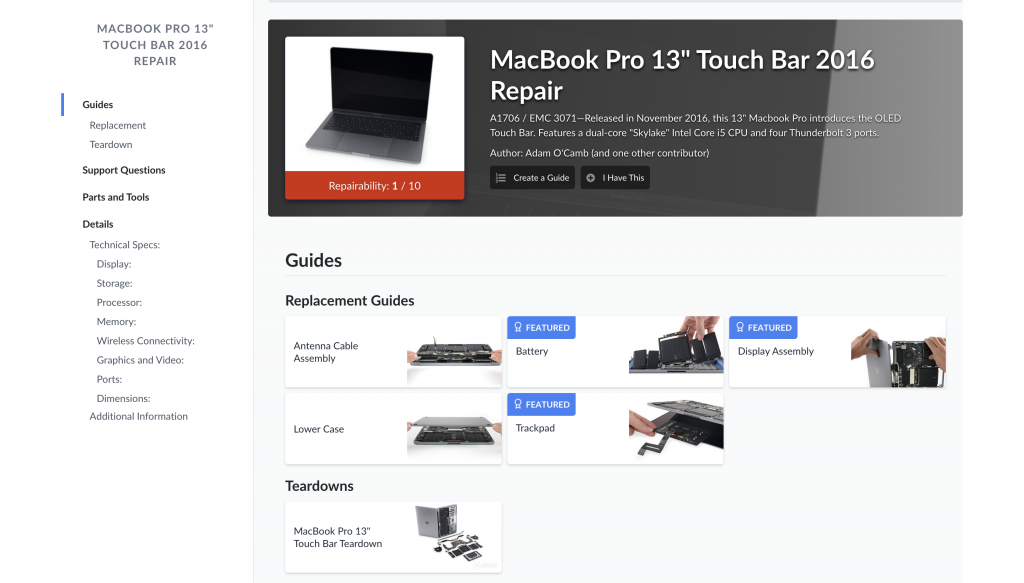
Repair Video – https://www.youtube.com/watch?v=7keZEpbCVF0&t=139s
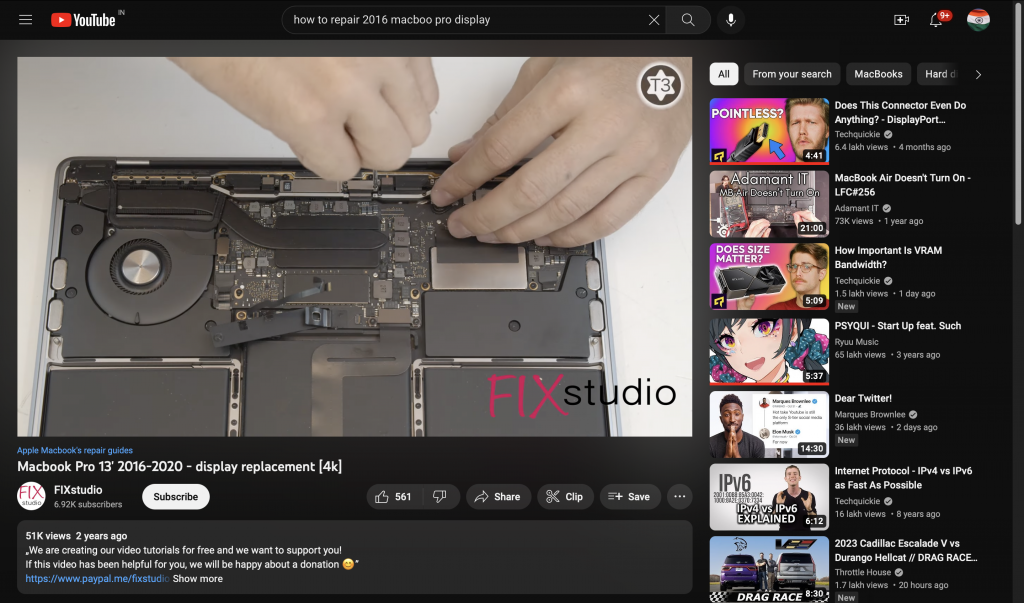
2010 MacBook Pro 13″ after repair
Hard Drive taken out of 2010 MacBook

2016 MacBook Pro Motherboard

Display
